Last week, I talked about and introduced a work-in-progress open source project, code name Conjunction, as part of my blog post Towards a better way of working with search in Sitecore using Conjunction.
Today marks a special day in the history of Conjunction, since the first version has been released to NuGet and all the latest bits are available over at the Github repo.
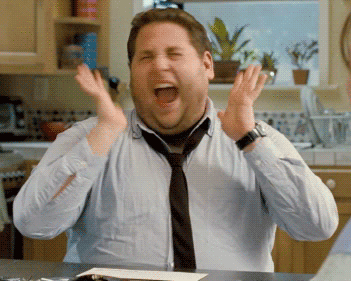
Hot off the press
If you want to get started right away, I suggest that you head over to the docs and follow the installation instructions to get Conjunction up and running.
Once you have the NuGet package installed in your solution, I recommend going through the basics that will walk you through the process of setting up a simple search query with a few rules to demonstrate the general principles behind configuring search queries using Conjunction. Once done, the guide will continue to show how you can retrieve the search results, based on the search query configuration, that matches the indexed documents within the underlying search engine technology.
When you are comfortable using the basics of the API, I strongly encourage you to continue going through the advanced section, and start to understand how you can extend and tailor Conjunction to fit your needs.
Reach out!
I'm really excited about releasing the first version of Conjunction and look forward to hear your reactions and feedback on using it in your Sitecore projects.
As mentioned, this is the initial release of Conjunction, and there might be a few hiccups here and there. On that note, I'd like to invite you to use the issue tracker to ask questions and report the bugs you encounter while using Conjunction, and improve Conjunction and making it even better.
If you want to have a chat, you can reach me on the Sitecore Community Slack (for now, send me a private message at soren.engel, hopefully I can get an open channel up soon) or on Twitter (@soren_engel).