In this blog post, I'll explain how you can increase the HTTP request timeout for Sitecore Rocks.
The aborted request
A while back, when working on a client solution, I needed to serialize a large amount of items from the content tree. In order to do this, I decided to use Sitecore Rocks. However, when Sitecore Rocks began to serialize the items, I shortly after got the following error:
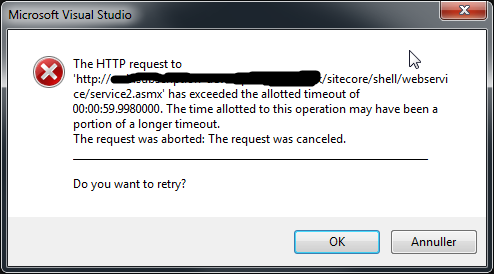
The error occurred since the web service that handles the requests from Sitecore Rocks has a default timeout of one minute, meaning that if you kick off a long running task - like serializing a large amount of items, or building a Sitecore package that contains a lot of content - the request will timeout.
Here is how you change it
In order to increase the timeout in Sitecore Rocks, open the Sitecore Explorer from Visual Studio, and select the Sitecore instance you are working on:
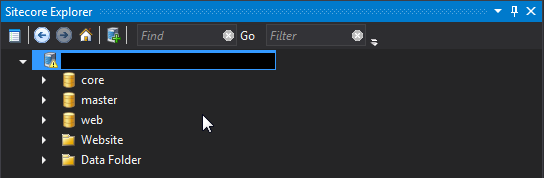
Right-click on the Sitecore instance, and select Connections and then Edit Connection Properties...:
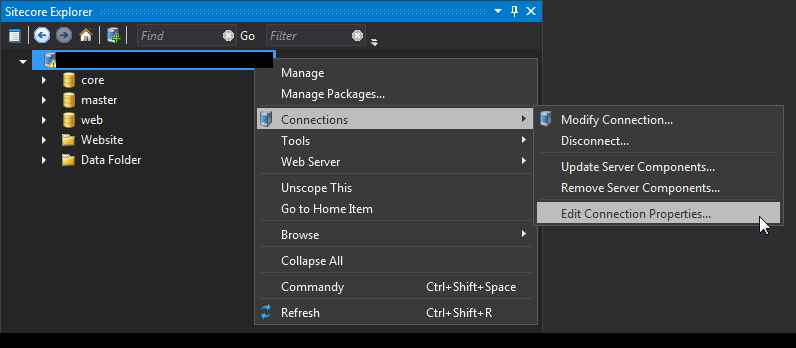
Finally, under the Timeouts section, increase the default timeouts from one minute to something higher, like 10 minutes:
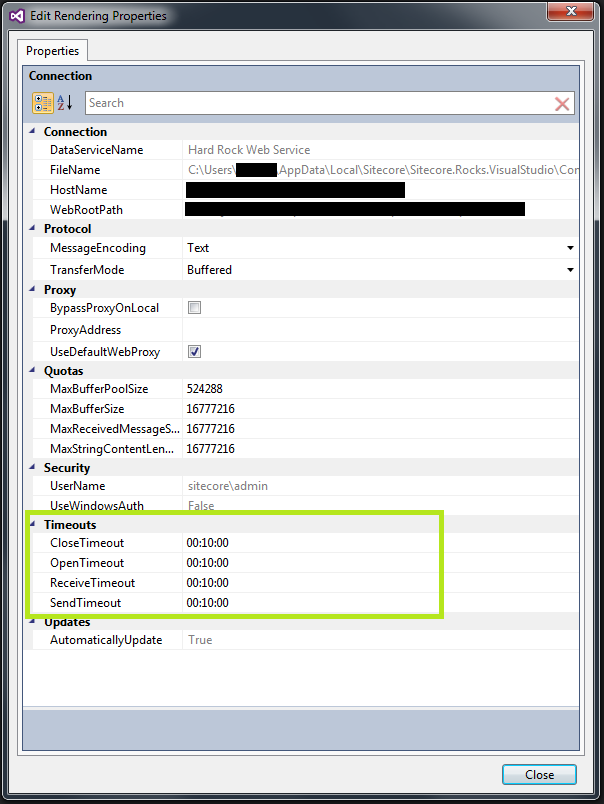
And that's it, now you are able to execute long running tasks without getting request timeouts from the underlying Sitecore Rocks web service.
Can I change these settings without using the Sitecore Rocks Explorer?
Thought you would never ask, of course you do that. By default, the settings for the Sitecore Rocks web service are stored under the following filepath: C:\Users\<YouUser>\AppData\Local\Sitecore\Sitecore.Rocks.VisualStudio\Connections\Local IIS Sites
Here you can review the file, and edit each of the individual settings set in Sitecore Rocks from within Visual Studio:
If you got additional details to the content of this blog post, please drop me a note in the comment section below.